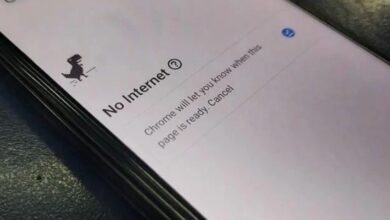Long-Form Article: Ad Headline Google Ads

Google Ads headlines are one of the most critical elements in pay-per-click (PPC) advertising. A compelling headline can grab a user’s attention, encourage them to click, and ultimately increase the chances of conversion. In this article, we will delve into the intricacies of crafting effective Google Ads headlines, covering everything from basic components to advanced techniques.
1. Introduction to Google Ads Headlines
Google Ads headlines are the first piece of information users see when your ad appears in the search engine results. They are a powerful tool for capturing user interest, especially when crafted strategically. Your ad’s headline plays a pivotal role in attracting attention and standing out among competitors. It’s not just about keywords but also about clarity, relevance, and value proposition.
2. Anatomy of a Google Ad Headline
To understand how to create a great headline, it’s crucial to first dissect its components. Google Ads allows you to write up to three headlines for a text ad, each up to 30 characters long. The combination of these headlines forms the backbone of your ad, and their sequencing is essential for maximum impact.
- Headline 1: This is the most visible part of your ad and should clearly state the main offering or benefit.
- Headline 2: Acts as a support to the first headline, adding more context or incentives (such as a special offer).
- Headline 3: This is optional and may not always show, but when it does, it can provide additional details or calls to action (CTAs).
3. Crafting the Perfect Google Ad Headline
Creating the perfect headline requires a blend of art and science. Understanding your target audience and their intent is key. Before writing a headline, ask yourself:
- What problem is my audience trying to solve?
- What benefits are they seeking?
- How can my product or service meet their needs?
Your headline should answer these questions while incorporating keywords that align with the user’s search query. For example, if you’re selling eco-friendly products, a headline like “Buy Sustainable Home Goods – Free Shipping!” is both keyword-optimized and appeals to users’ environmental consciousness.
4. Best Practices for Writing Effective Google Ad Headlines
Writing a high-performing Google Ad headline involves following certain guidelines:
- Be specific: Vague headlines don’t perform well. Offer clear and concise information.
- Use numbers: Numbers and statistics can make your headline more eye-catching (e.g., “Save 30% Today”).
- Incorporate a CTA: Action-oriented phrases like “Buy Now” or “Get a Quote” guide users on what to do next.
- Include keywords: Ensure your main keyword is in the headline to boost relevance.
- Highlight unique selling points (USPs): Focus on what makes your product or service stand out from the competition.
5. Character Limits and How to Maximize Impact
Google Ads limits each headline to 30 characters, so every word counts. This limitation forces you to be creative while keeping the message clear. The key is to make the headline short but impactful by focusing on:
- Power words: Words like “Best,” “Exclusive,” or “Limited Time” add urgency.
- Abbreviations: Use commonly understood abbreviations when needed (e.g., “Free Del.” instead of “Free Delivery”).
6. Keywords in Google Ad Headlines
Keywords play a critical role in increasing the relevance of your ad. Google’s algorithm uses keywords to match your ads with search queries. Make sure to:
- Use primary keywords: Place the main keyword in the first headline for the best chance of matching user intent.
- Add secondary keywords: These can be placed in supporting headlines to increase your ad’s reach.
7. Using Dynamic Keyword Insertion in Headlines
Dynamic Keyword Insertion (DKI) is a feature that automatically updates your ad headline to include the user’s search term. This can make your ad more relevant and increase your click-through rate (CTR). However, there are risks, such as mismatched keywords appearing, so it’s essential to use this feature carefully and with well-structured fallback options.
8. Split Testing Google Ad Headlines
A/B testing is crucial for optimizing your ad performance. Testing different variations of your headlines helps you understand which combinations resonate most with your audience. Elements you might test include:
- Different keyword placements
- Changes in the call to action
- The inclusion of urgency or exclusivity
By monitoring your performance metrics, you can fine-tune your headlines to maximize conversions.
For more information, click here
9. Emotional Triggers in Ad Headlines
Using emotional triggers can significantly increase the effectiveness of your Google Ad headlines. Some emotional appeals you can use include:
- Urgency: Headlines like “Limited Stock – Act Now!” push users to take immediate action.
- Curiosity: Tease the user into clicking with headlines like “You Won’t Believe These Discounts.”
Incorporating emotional triggers must be done strategically to ensure that the headline remains relevant to the product or service being advertised.
10. Ad Headline Optimization for Mobile
With the increasing use of mobile devices for search, it’s vital that your ad headlines are mobile-optimized. Keep the following in mind:
- Shorter is better: Mobile screens show fewer characters, so prioritize concise messaging.
- Test mobile ad performance: Regularly monitor how your headlines perform on mobile versus desktop, and adjust accordingly.
11. Avoiding Common Mistakes in Ad Headlines
Some common mistakes can derail the success of your Google Ads campaign:
- Overstuffing keywords: Too many keywords can make your headline sound unnatural and reduce clarity.
- Ignoring character limits: Exceeding character limits leads to truncation, which can cut off important information.
Always proofread and ensure that your headline is succinct and free from errors.
12. Headline Relevance and Quality Score
Google’s Quality Score is a key metric in determining your ad’s performance. The relevance of your headline to the user’s search query is a major factor in calculating this score. A higher Quality Score can lead to:
- Lower cost-per-click (CPC)
- Better ad positioning
By maintaining a close match between your headline and the keywords users search for, you can improve your ad’s overall quality.
13. Google Ads Responsive Search Ads Headlines
Responsive search ads allow you to input multiple headlines, which Google will then rotate and test to determine the best-performing combinations. Best practices include:
- Diverse headlines: Make sure each headline is unique to give Google a range of options.
- Consistency: Ensure that your headlines are consistent with your brand message and ad copy.
14. Ad Headline Tools and Resources
There are several tools available to help create and optimize your Google Ad headlines, such as:
- Google’s Keyword Planner: For finding relevant keywords.
- Headline Analyzer: Tools that score your headlines for effectiveness.
- A/B Testing Tools: Platforms that simplify the testing process for ad variations.
15. FAQs about Google Ads Headlines
Q1: How long can a Google ad headline be?
Each headline can be up to 30 characters long.
Q2: What are responsive search ads?
Responsive search ads allow advertisers to input multiple headlines, and Google will test different combinations to find the most effective one.
Q3: How do keywords impact Google ad headlines?
Keywords improve the relevance of your ad, making it more likely to appear in relevant search queries.
Q4: How can I improve my Quality Score with ad headlines?
Ensure your headline is closely aligned with user search intent and contains relevant keywords.
Q5: What should I avoid in a Google ad headline?
Avoid vague messaging, keyword stuffing, and exceeding character limits.
Q6: Can I use dynamic keyword insertion in ad headlines?
Yes, DKI is a useful tool, but it should be used with caution to avoid irrelevant keyword matches.